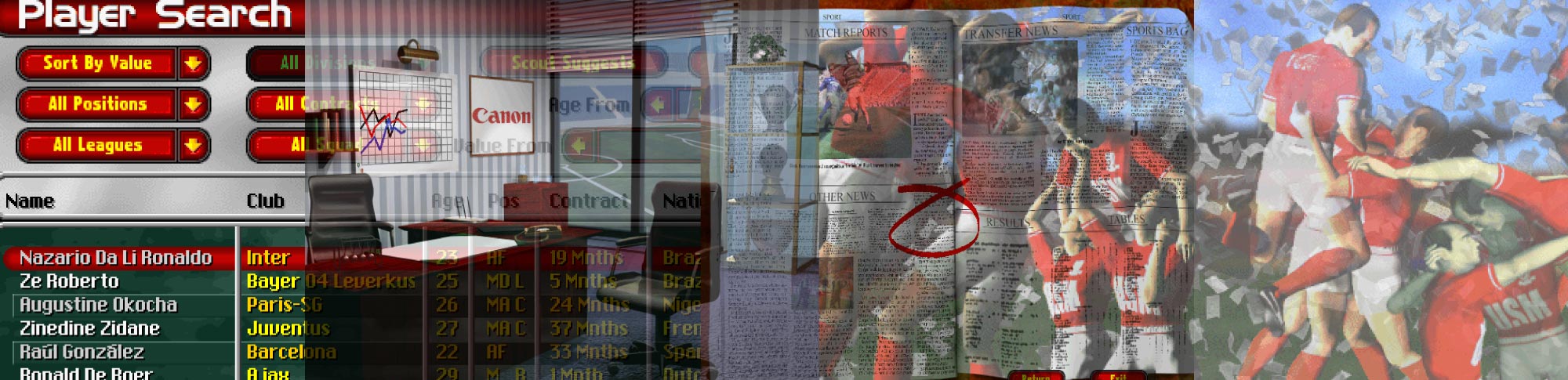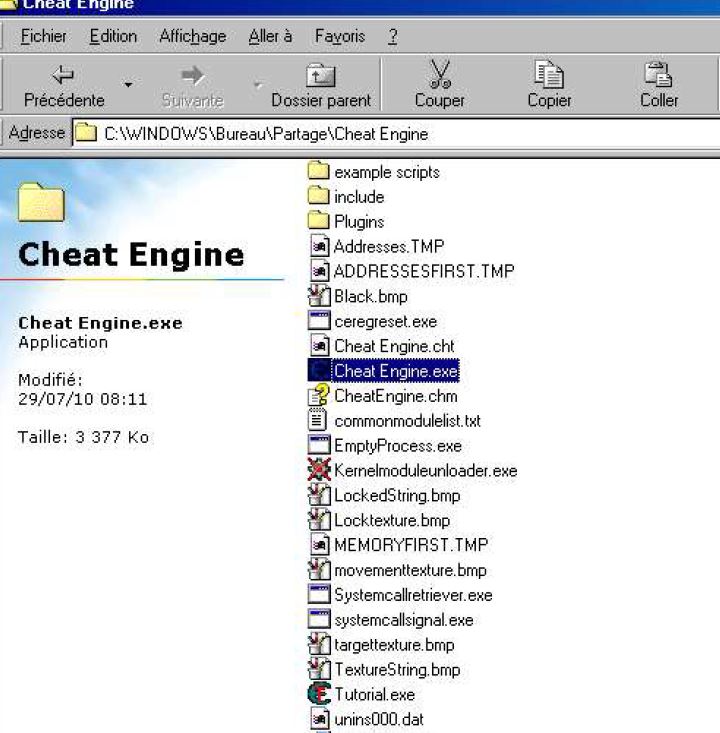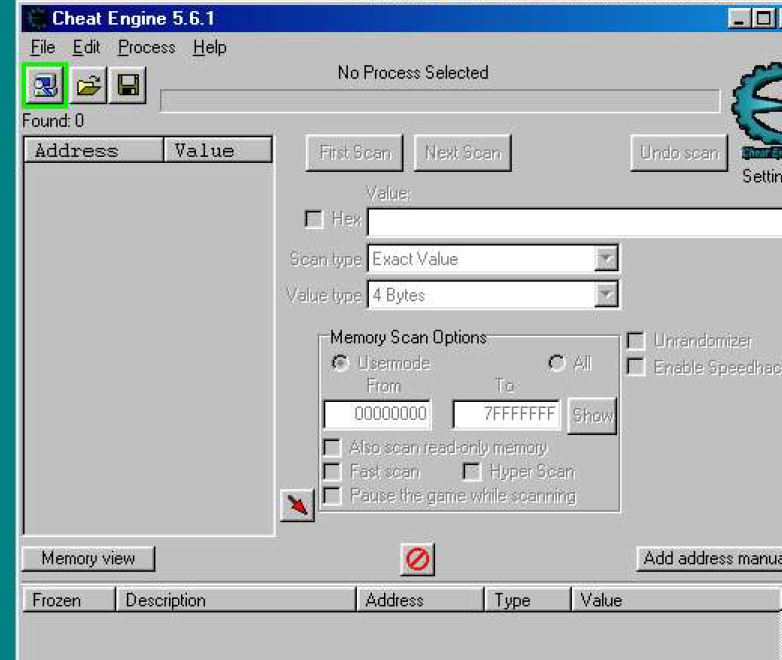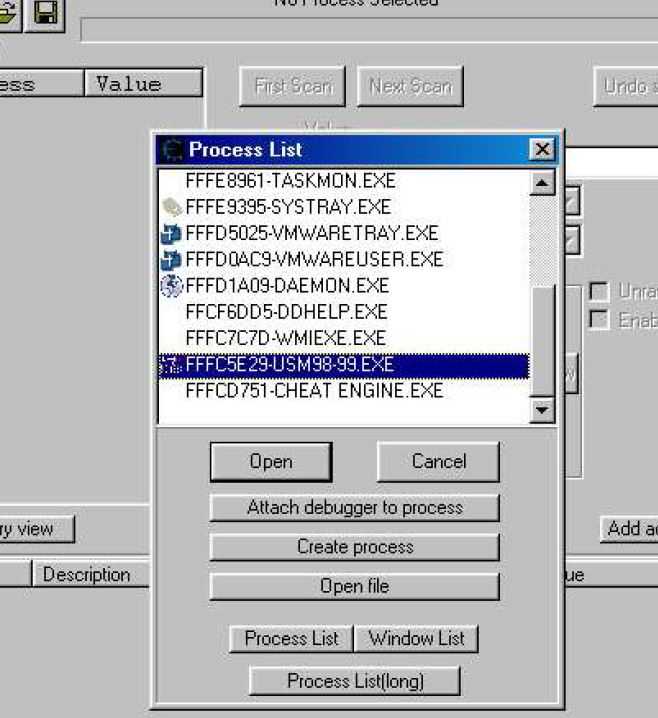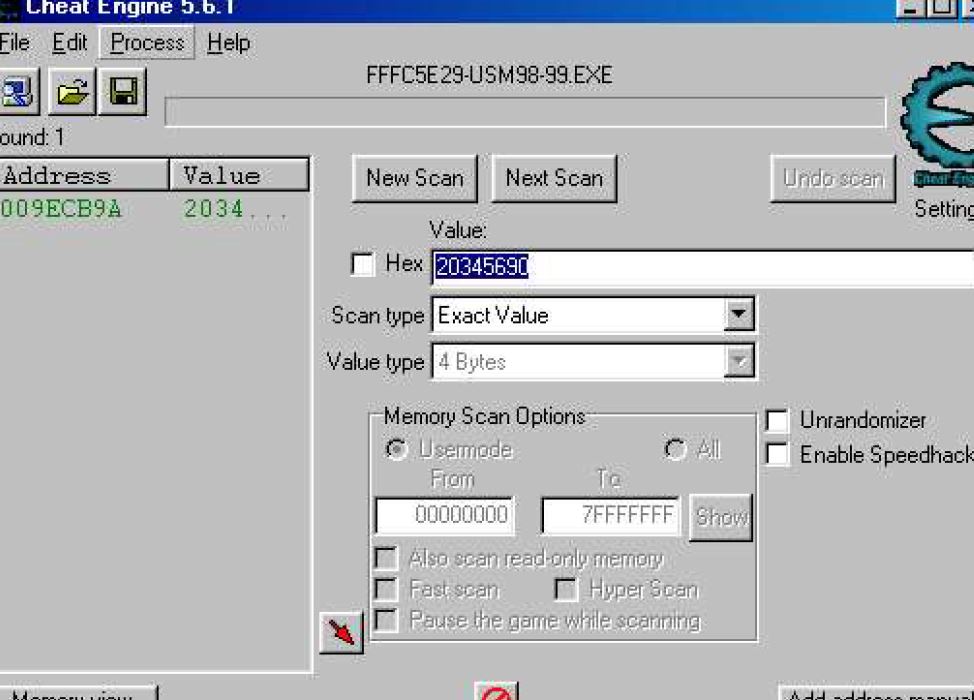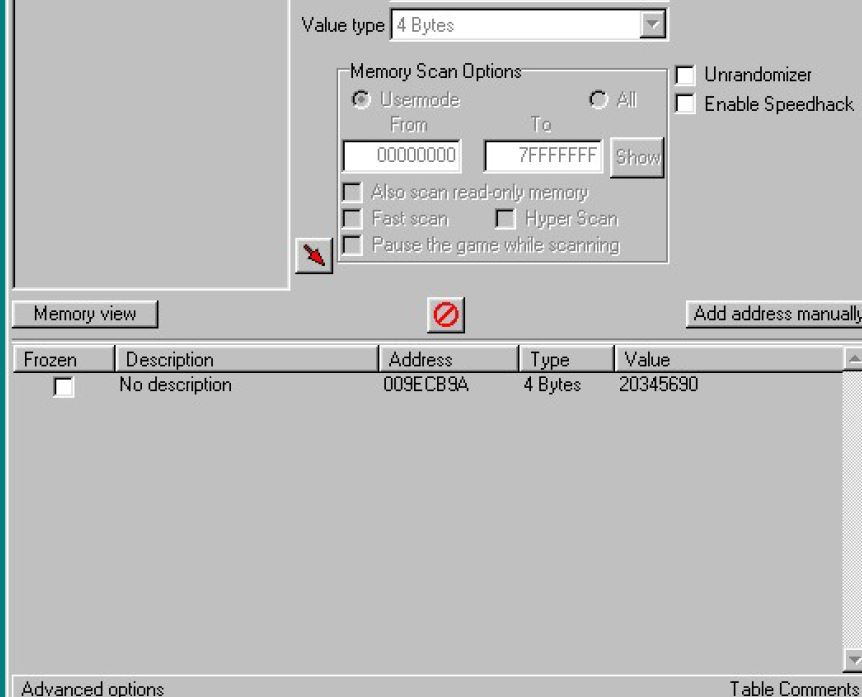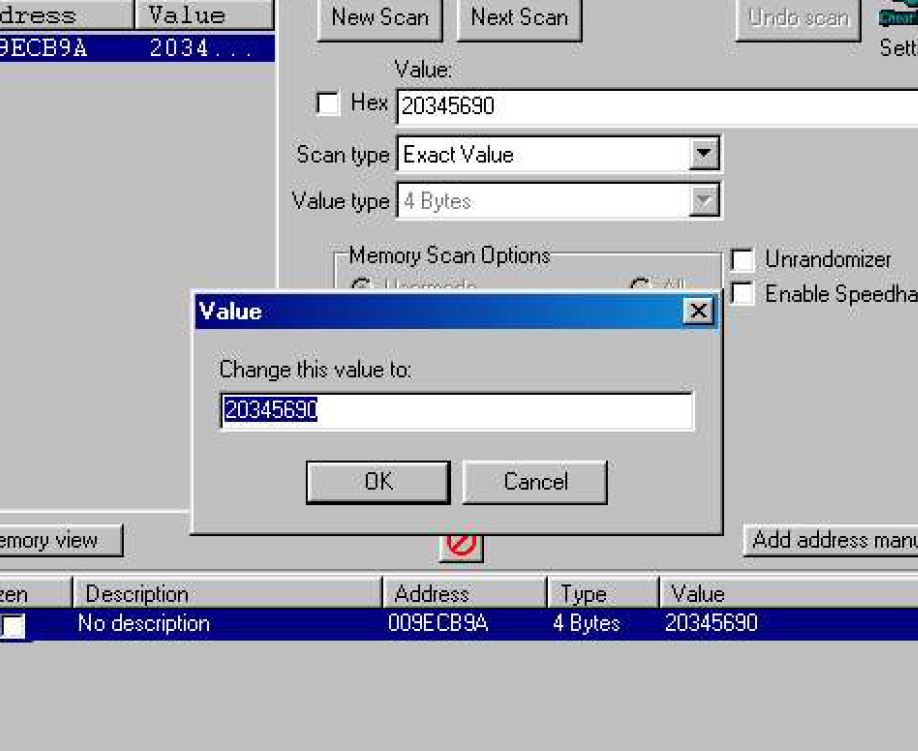This small topic sum-up all the different ways you have to play at your favorite game on modern computers.
USM1 & 2
You can play the first and second versions of Ultimate Soccer Manager easily on modern computers with DosBox. Go on the DosBox website, it is quite easy to use and can also be used for other old DOS games.
USM 98
You have two main ways to play USM98 on your modern day computer.
With light emulation. Pros, it is easier, faster. Cons, it is sometimes lightly unstable, and you can only do it on Windows, and you still have some settings to do.
With heavy emulation. Pros, it works like a charm, you isolate your modern OS from an emulated Win98, you can go back in time in your childhood though these wonderful old school icons and colors, you can use the emulated Windows 98 for other old games, and finally, you can do it also on Linux and Mac OS. Another one: if you have a paying version of Vmware, you can play USM98 in full screen on your 21″ wide monitor. Cons: it is longer to install and need more skills.
Let’s go.
For the heavy emulation solution, you can download our PDF tutorial here and also watch this video here.
For the light emulation solution, just follow these few steps:
– Download OTDVM here.
– Download DGVOODOO here.
– Extract OTDVM, launch otvdmw.exe and install the game with and ISO of the original CD.
– Extract DGVOODOO, copy all the three .dll files in the game folder
– Open dgvoodoo2, then enable texturing force blinear and force linear.
– Press ok
– Right click on the game: set compatibility to Windows XP SP2. Then you can launch the game.